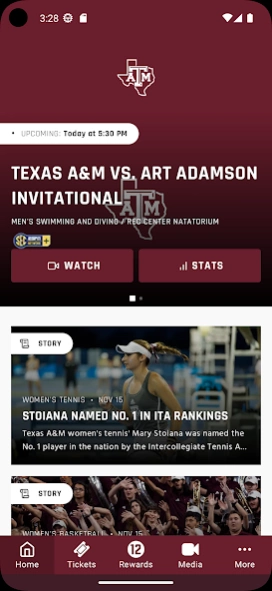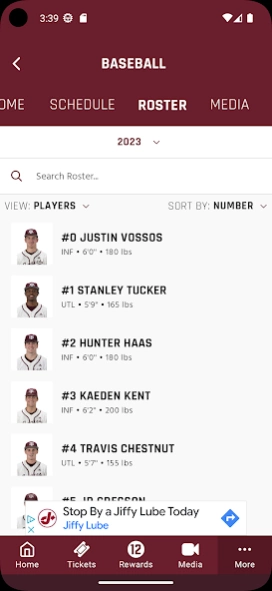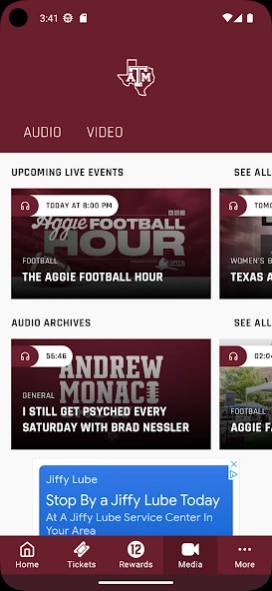12th Man Mobile 4.1.0
Free Version
Publisher Description
12th Man Mobile - The Official Texas A&M Athletics App!
Texas A&M University, in partnership with SIDEARM Sports is excited to bring you the official 12th Man Mobile app that is a must-have for fans headed to campus or following the Aggies from afar. With interactive social media, and all the scores and stats surrounding the game, the 12th Man Mobile app covers it all!
Features include:
- News: Real-time breaking news from the Aggies, previews of upcoming matchups, game recaps
- Video: Video-on-demand clips of the Aggies press conferences, coach and player interviews, game highlights and selected live events
- Photos: Galleries of game-time action
- Stats: Real-time statistics, head-to-head stats of selected matchups, player and season stats.
- Social media: Aggregated twitter of the Aggies' official tweets, check in to the stadium on game-day, one-click tweet of all media items, one-click Facebook posting of all media items
- Schedule: Schedule of upcoming games, and scores/stats of previous games from the season, ticket purchase for games
About 12th Man Mobile
12th Man Mobile is a free app for Android published in the Sports list of apps, part of Games & Entertainment.
The company that develops 12th Man Mobile is SIDEARM Sports. The latest version released by its developer is 4.1.0.
To install 12th Man Mobile on your Android device, just click the green Continue To App button above to start the installation process. The app is listed on our website since 2024-03-13 and was downloaded 1 times. We have already checked if the download link is safe, however for your own protection we recommend that you scan the downloaded app with your antivirus. Your antivirus may detect the 12th Man Mobile as malware as malware if the download link to com.sidearmsports.tamu is broken.
How to install 12th Man Mobile on your Android device:
- Click on the Continue To App button on our website. This will redirect you to Google Play.
- Once the 12th Man Mobile is shown in the Google Play listing of your Android device, you can start its download and installation. Tap on the Install button located below the search bar and to the right of the app icon.
- A pop-up window with the permissions required by 12th Man Mobile will be shown. Click on Accept to continue the process.
- 12th Man Mobile will be downloaded onto your device, displaying a progress. Once the download completes, the installation will start and you'll get a notification after the installation is finished.